LDAP AUTHENTICATION PROCESS
The term LDAP stands for Lightweight Directory Access Protocol. Historically LDAP has been used as a storehouse of information. It was actually developed as a protocol for directory services. This program uses email and other programs to look after and evaluate the information from a server. The sort of information LDAP stores includes -
1.Users
2.Attributes of the users
3.Group membership privileges
Due to its lightweight LDAP, it has been used as an Internet standard protocol to safeguard the data from trespassers. It has been a huge success since its introduction in 1993.
LDAP is a security system and the fact that it runs on the client-server system requires its authentication process to be carried out carefully. Here in this client-server scenario, the client is the LDAP-ready system that requests the server for the information. The server end of the system works as a flexible schema. It is kind of mandatory to grant access while using LDAP wisely as it also stores information like addresses, contact numbers, business contacts, and a lot more critical data. The main purpose of the LDAP is to store data of core users and their identities.
The authentication working mechanism b/w client and the server works as follows - the client asks for the permission and the server later cross-checks the credentials provided by the user, and on that basis, the user/client is granted access.
Setting up an LDAP system for use takes time as it is a significant one and also it is said that its setup is quite difficult to achieve for smaller or cloud-forward IT organizations.
BASIC MECHANICS OF IMPLEMENTING LDAP
The working process of installing an LDAP system and authenticating it is actually carried out in two steps and is quite easy to explain yet equally complicated to perform.
Basic steps of implementing LDAP to your organization/system are -
1.Resolving username to a directory
2.Validating the user password
1. Resolving username to a directory -
If you want to authenticate a user the first of all you need to know their DN (distinguished name) and their password. Most of the time people do not remember their DN, you have to resolve it by configuring their entry.
2. Validating the user password -
Once your DN is resolved, now the next thing you have to do is check the password, you can do it by using the LDAP command called a bind. An open connection is available there to the directory server, which allows the server to identify the password.
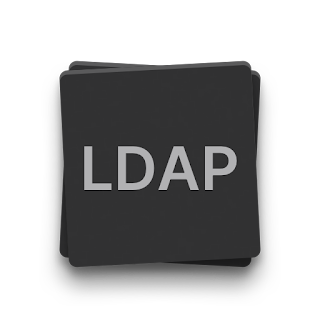


Comments
Post a Comment